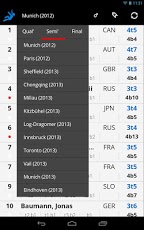IFSC Boulder 1.1.0
Free Version
Publisher Description
IFSC Boulder is a simple app that is intended to allow you to follow the IFSC Worldcup competition series on your phone. It has been designed to make the results of the competition easy to follow. Easily move between competitions / rounds and switch between categories or refresh the displayed results with a single touch. Results are pulled from the official IFSC Results Service as it is updated during the competition.Obviously, there's not going to be a lot to see if you look at a competition that has not yet started, so we've included links to the results of the 2012 World Championship so that you can get a feel for the app. The dates for this year's competitions can be found at http://www.ifsc-climbing.org/index.php/world-competition/calendar-2013Note: We have only a limited range of devices for physical testing, so feedback on any problems you have with a specific device would be helpful for ongoing development. If you do have problems, please report the hardware device and the operating system version in use. Features:- Swap between competitions and rounds- Switch between Male & Female results- Track the performance of selected climbers
About IFSC Boulder
IFSC Boulder is a free app for Android published in the Other list of apps, part of Games & Entertainment.
The company that develops IFSC Boulder is Tim Hatch. The latest version released by its developer is 1.1.0. This app was rated by 1 users of our site and has an average rating of 3.0.
To install IFSC Boulder on your Android device, just click the green Continue To App button above to start the installation process. The app is listed on our website since 2013-05-04 and was downloaded 4 times. We have already checked if the download link is safe, however for your own protection we recommend that you scan the downloaded app with your antivirus. Your antivirus may detect the IFSC Boulder as malware as malware if the download link to org.ifsc.boulderresults is broken.
How to install IFSC Boulder on your Android device:
- Click on the Continue To App button on our website. This will redirect you to Google Play.
- Once the IFSC Boulder is shown in the Google Play listing of your Android device, you can start its download and installation. Tap on the Install button located below the search bar and to the right of the app icon.
- A pop-up window with the permissions required by IFSC Boulder will be shown. Click on Accept to continue the process.
- IFSC Boulder will be downloaded onto your device, displaying a progress. Once the download completes, the installation will start and you'll get a notification after the installation is finished.